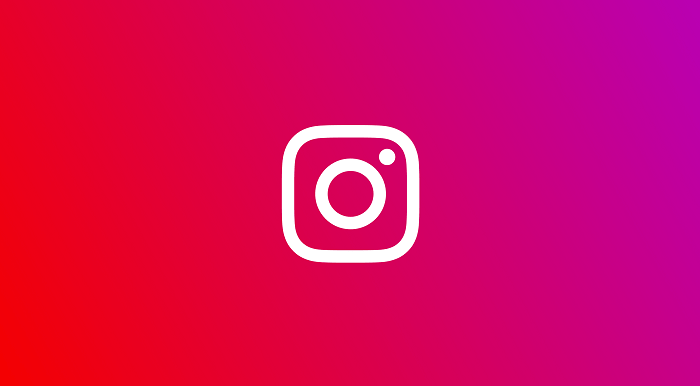
Instagram is one of the most incredible social networking platforms allowing people to express their best versions by uploading and sharing their photos. Not only that they can share as many images as they want everyday but also share their high quality videos whether they are based on their personal life event, a personal art or a road trip, or a long distance water voyage.
Most social media lovers enjoy using Instagram in particular because when they upload their HD photo on it, the pixels remain the same in the image and the quality of the photo does not get altered during the uploading process. On the contrary, if you have taken a sharp image of a mountain top anywhere else and uploaded it on any other social network, even on Facebook, you will notice that the pixels have been changed and the photo will turn out to be very blurry. You would not have the same quality of photo as it appears to be on your mobile phone or in the gallery, it’s simply because social networks are trying to compress the data by reducing the image quality or size. High sized JPG or PNG images are mostly heavier in size compared to normal photos.
Whenever you upload a photo on Instagram, it will keep its quality in terms of colors, pixels, and size. However, it may still look a bit different from the real version of the photo that you have taken using your mobile phone or HD canon camera lense.
Now let’s talk about some of the more exciting features of Instagram such as browsing history, ability to view all the posts you have liked recently and Instagram explore page.
Instagram explorer page:
Instagram explore page works more or less like a search engine of Instagram social network site, it is just like Google and Yahoo. However, instead of showing you the results of world wide webs and blogs, the explore page simply shows you all the posts related to your queries that are available on Instagram itself.
These days, almost all Instagram users use hashtags and captions to optimise their Instagram posts, video content and photos. A simple caption can transform your photo into searchable data on search engines throughout the world if your account is not private. Moreover, it also becomes searchable on Instagram itself. Let’s say, you have used a hashtag “TBT” (throwback thursday) in any of your posts, your content is not visible through the Instagram explore page. TBT becomes a keyword itself used by you and many other Instagram users. If any user feels like searching for TBT posts on Instagram just to explore the data, your posts related to the tag are more likely to pop up on their feed.
Instagram has also integrated an AI system, which is an advanced intelligence system to read through the language, comments people post, identity and track the data. This intelligence is pretty much accurate, it processes and displays the data with 99.9% accuracy.
Since AI works smartly in recording all the activities happening around on Instagram accounts, the social network has a separate profile based data on the system related to each and every instagram account.
Footmark on Instagram explorer:
Whenever you type a query on Instagram, it is registered by an AI system, and you are shown the results that you are looking for. For instance, if you are looking for a post on “GTA cheat codes”, Instagram will show the accounts of those game influencers who have posted content related to the topic. Now it is up to you which one of the posts you would love to view for getting the information that you seek.
Once you write down any keyword on an explorer page, it sends signals to AI to record and remember the term so you could be served with similar content, posts and images in the future. Everything you do is being tracked online.
It does not matter how many queries you run through your explore search page on Instagram, the AI system will still be able to find out what is the topic that you are most interested in. It has its advanced technology to filter out the results based on the percentage. Let’s say, you spend your time viewing the photos of natural scenery and landscapes throughout the day, the AI system can track down your activity. So even if you have searched for landscapes, the system still understands what you like and next time when you come up on your feed, it will show you the results related to travelling, nature scenery, and beautiful landscapes.
Resetting Explore page on Instagram:
You can definitely change and reset your Explore page on Instagram, here is a simple guide as how to do it.
- Go to your Instagram application.
- Log into your account using your mobile phone or laptop.
- Find the profile icon option at the bottom side or on the top depending on where you are using your account. On androids and iOS, it may be located at the bottom of the Instagram page.
- Click on the burger menu from the page.
- Now take yourself to the setting option and click it.
- From the setting page you need to tap on the security.
- You will see an option data and history, click it
- Click on the search history option and open it.
- Now here you are going to see the option (Clear search history).
- Tap the option to clear all the previous history.
- Once you click on the clear history option, your explore page will reset itself.
- You don’t have to clear each term and keyword yourself, you can do it all at once using the clear option.
Instagram explorer page is more like a feed of all the stuff that you are most interested in. And the social network has pretty much computerized data about your likes and dislikes, so it tries to save your time by showing only those posts on the explore page that you usually find entertaining and interesting. If you love makeup and art, you are going to find some posts on the page, and if you like waterfalls, you are going to post about waterfalls and fountains. In short, the page caters your moods, needs and helps you to get automatic likes on Instagram. The system of Instagram works pretty fastly, accurately and smoothly, and it is just to improve the user experience on the network.
Although whenever you open up your Instagram account,the explore page displays videos, posts, media content and story reels for you. But if you wish to view something different, you can start afresh by resetting your explore page from the settings to delete your history on the phone. Now when you refresh your instagram account, you would be able to view different posts. It is fun and exciting to have so many great features on Instagram and also a freedom to change the settings and make appropriate changes just to suit our needs. You have more control on your social networks account than the applications have. In the end, all the networks are striving to entertain, help, and serve their users by valuing their need for the content and information online.



