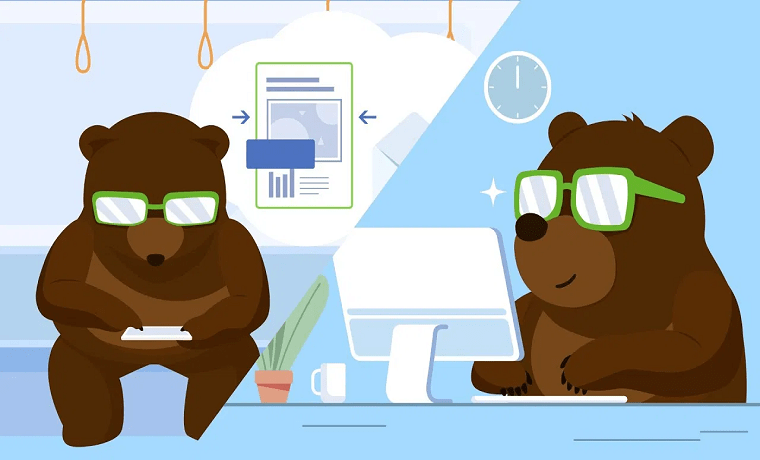
In this modern day and age, it is almost a requirement that a person is equipped with technological knowledge. Bits and pieces of information about the different platforms on the web will come in handy, especially that everything seems to be digitalized may it be in the academe or the corporate world. Hence, you have to at least educate yourself about it.
Among the most used files in our daily endeavor would be PDF. Rightfully so, it is a file format that is easy to transmit as it has a smaller file size and preserves the contents of your original file. With the risk that comes with the web, people are starting to encrypt their PDF, and if you do not have software to unlock it, it is impossible for you to access the contents of that PDF.
PDFBear is here to help
Anything that has something to do with PDF, PDFBear is the way to go. It can do almost anything. Aside from it can unlock PDF, it can also convert and even modify it. It boasts one of the best technologies to make sure that the quality of the file rendered is superb and ensures that the privacy of the users is upheld.
Today, we will specifically be talking about the capability of PDFBear to unlock any password -encrypted PDF. You may have known that this specific function is usually carried out by software. However, the software can be expensive. Not to mention, it eats a huge chunk of space in your storage and has a tedious installment process. PDFBear is an excellent alternative.
Simple Steps to follow in unlocking your PDF using PDFBear
The steps are straightforward. The first thing you have to do is click the “choose files” button and select from your device, or you may choose to drag the file to the conversion box. Wait for the platform to scan and decode the encryption of your PDF. The next thing to do is to encode the password. You may ask it from the person who sent you the particular file.
Click the unlock PDF button. With that, PDFBear will be doing its magic by ensuring that the password entered matches what is set by the creator of the file. When it is decrypted, what is left for you to do is download the file on your device. Besides downloading it, you also have options to send it to your workmates or classmates via email and even social media.
An easy to navigate platform
PDFBear is known to be a straightforward platform, starting from the procedures of the services it offers to the web design. It is tailored for those who do not have much knowledge in navigating online platforms and those who do not have time to study how different buttons on websites work. It is very easy to familiarize even in a short time.
Swift processing like no other
Another one of the features of PDFBear is its capability to render your files in a very short time. You do not have to wait for long hours to have the unlocked version of your PDF, nor do you have to subject yourself to the torture of waiting for installations. If you are the type of person who always seemed to be caught in a deadline, PDFBear will be a great help to you.
Assured to have security protection on your files
PDFBear boasts the best encryption tool on the internet that will block any attempts of a breach or unauthorized access. This is because the creator of the website takes privacy rights with the utmost respect. Hence, it also employs other options to safeguard files entrusted to the website, like deleting documents uploaded an hour after completing the process.
Universally compatible
Regardless of the platform you are using; whether or not it is new or obsolete, you do not have to worry. PDFBear is tested across different operating systems, devices, and even browsers to ensure that it is universally compatible. All you have to do is make sure that you have a stable internet connection since everything will be done online with cloud storage.
Takeaway
Software is probably the first thing that comes into your mind when it comes to unlocking PDF. However, it is already an established fact that it can be expensive and can jeopardize not just the storage of your device but also your time. There is no greater alternative than PDFBear. Aside from its superb quality, it ensures an excellent experience for its users.



